
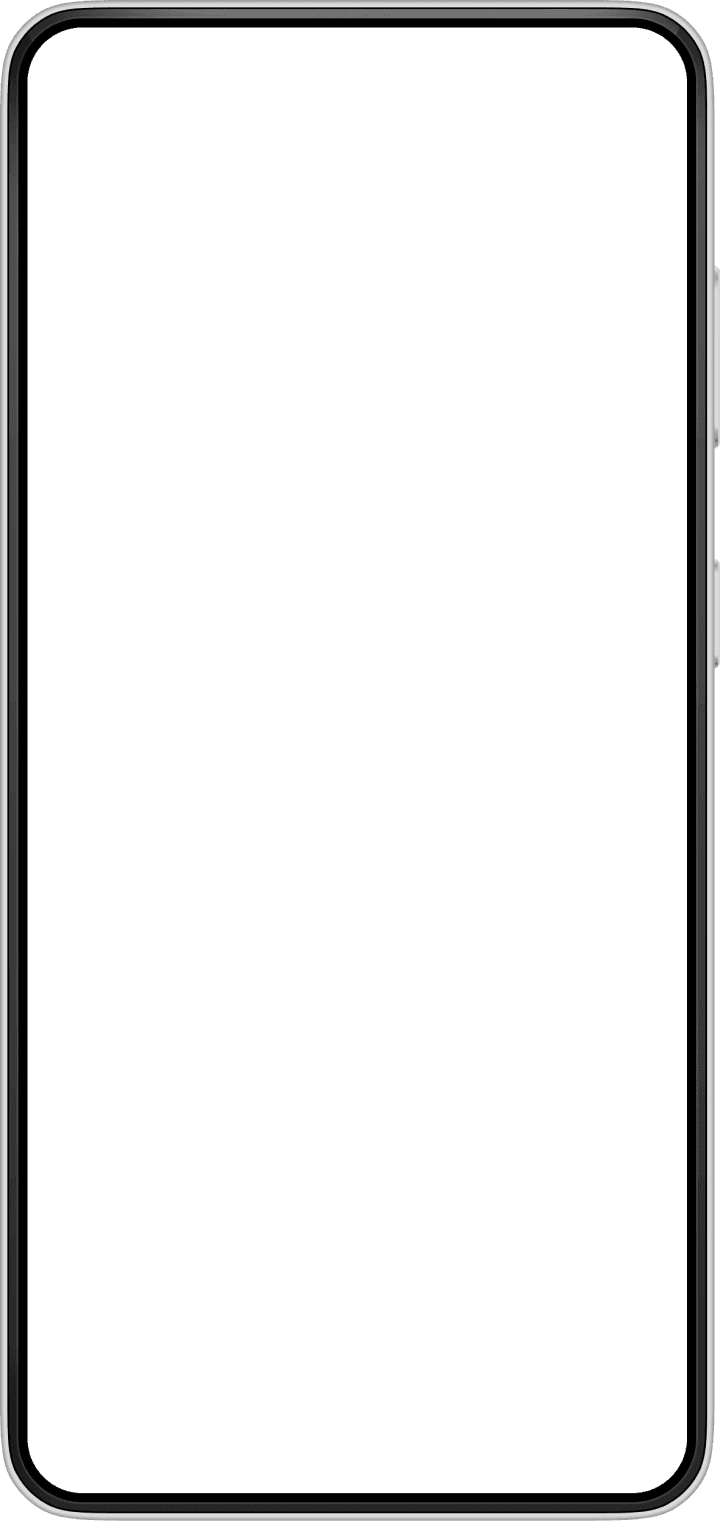

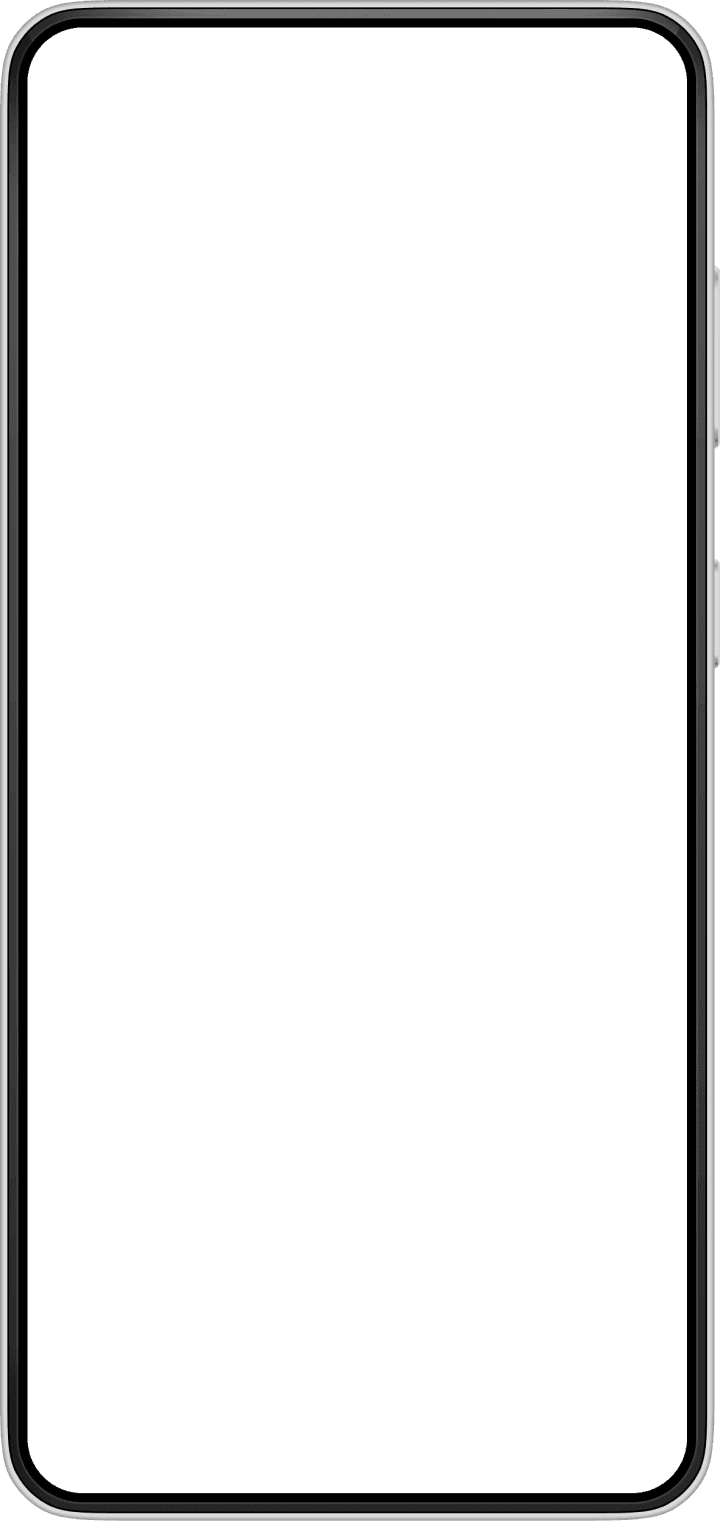
Key Features of qr code scanner
Transform your experience with qr code scanner's main features.
Fast Auto-Recognition
Automatically detects and scans QR codes and barcodes without requiring manual button presses or zoom adjustments
Explore features and benefits.
Experience innovation at hand.
Download and start using.
Built-in Flashlight
Integrated flash feature enables scanning in low-light conditions for reliable code reading in any environment
Improved performance and stability.
Regular software updates.
Enhanced user experience.
Why choose qr code scanner
Streamline your life with qr code scanner today!
QR Code Generation
Create custom QR codes by entering URLs, contact info, WiFi details and other data types with personalized styles
Scan History
Maintains comprehensive records of all scanned codes and generated QR codes for easy reference and access
Multi-Format Support
Reads various code formats including QR codes, barcodes, product codes, contact info, WiFi passwords and more
Reviews about qr code scanner
Discover our users' feelings and comments.
FAQs about qr code scanner
Browse the most frequently asked questions that you may interested in.
Do I need to download a QR code scanner app on my phone?
If your phone has iOS 11+ or Android 8+ (Android 9+), you can use your phone's native camera to scan QR codes without downloading an additional app. However, if your phone doesn't support this feature, you'll need to download a dedicated QR code scanner app.
What are the key features of QR code scanner apps?
Common features include: QR code and barcode scanning capability, flashlight support for scanning in dark conditions, history saving of scanned codes, ability to scan from both printed and digital sources, automatic URL opening for web links, and some apps offer QR code generation features.
Are QR code scanner apps free?
Yes, most QR code scanner apps are free to download and use. Many offer basic scanning features without requiring payment or account creation.
How do I use a QR code scanner app?
To scan a QR code, simply open the scanner app, align the code within the viewfinder square on your screen, and the app will automatically recognize and process the code. For URLs, it will typically give you the option to open the link in your browser.
Do QR code scanner apps work offline?
Most QR code scanner apps can scan and read codes offline, but you'll need an internet connection to access web content, URLs, or online features contained in the QR codes.
Start your free trial for qr code scanner today!
Enjoy your everyday with qr code scanner.
Let's keep in touch!
Subscribe to our newsletter for the latest news and updates.
By subscribing, you agree to qr code scanner Privacy Policy.
